To activate Bing Ads tracking, first, make sure your website or landing page contains Clixtell’s tracking code. You may also verify this through the dashboards Scripts & Integrations page at the “Verify” button.
1. In Bing Ads, click the “Settings” icon at the top right.
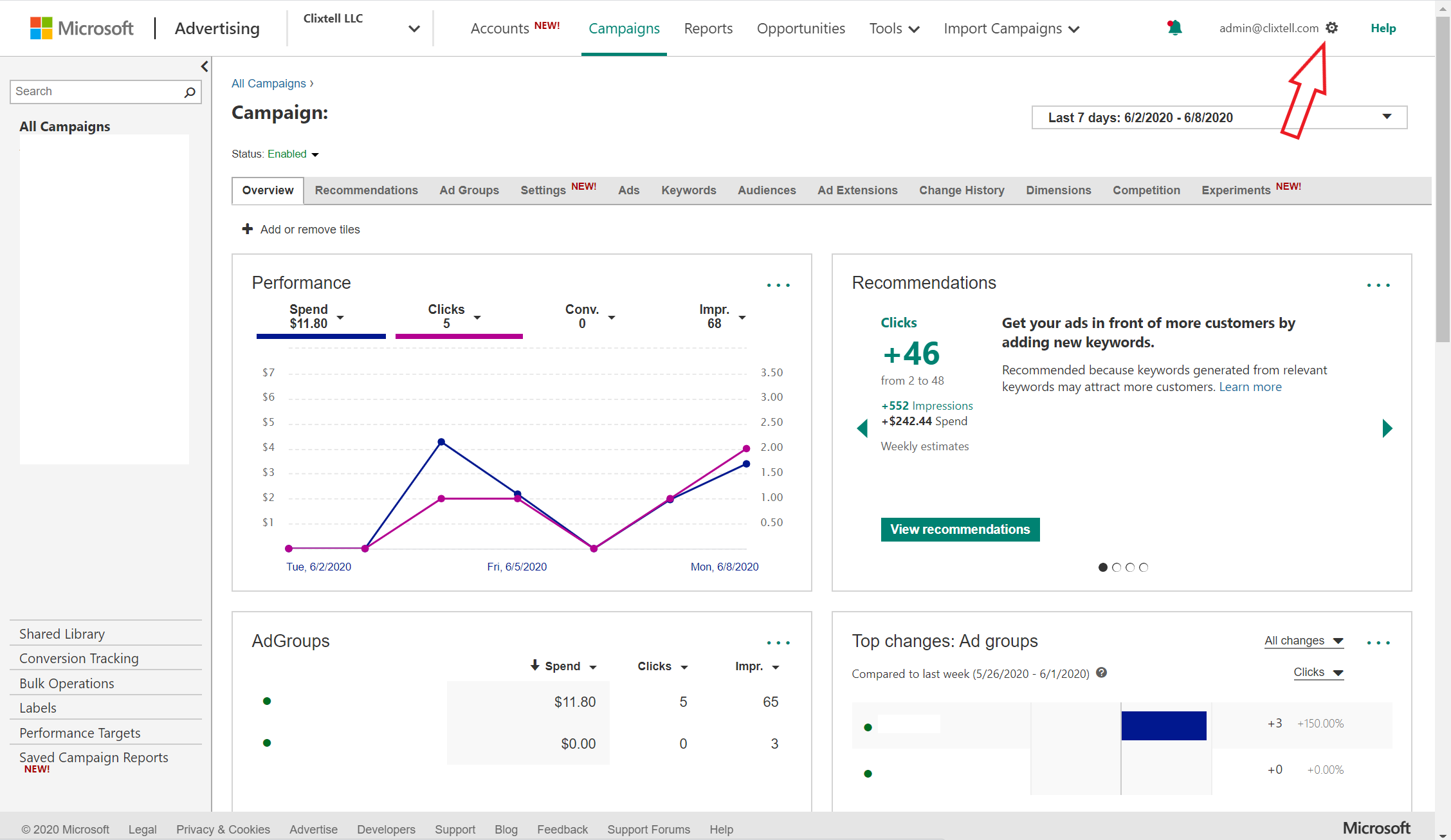
2. Click “Settings”.
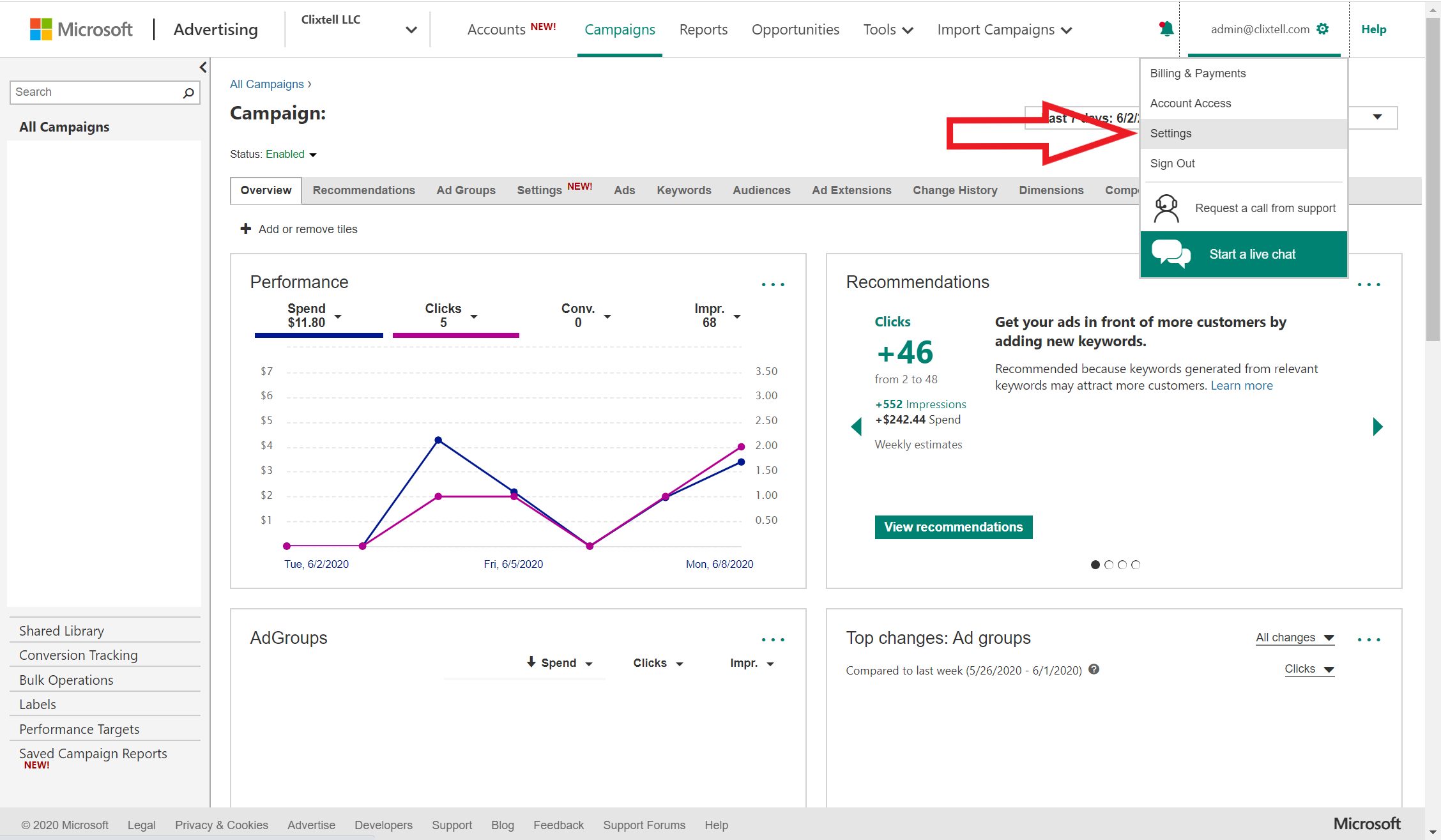
2. Click “Account Settings” in the left menu.
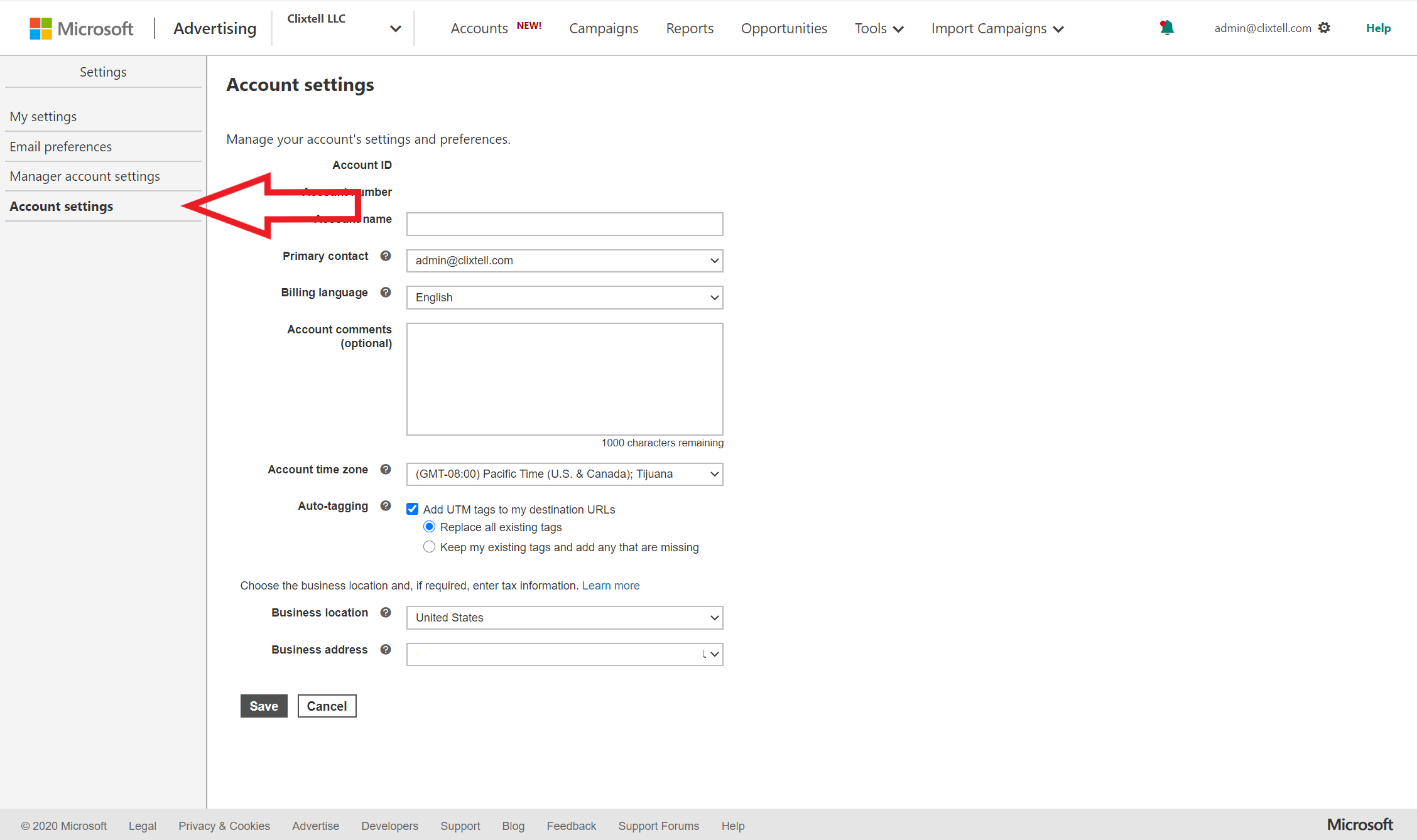
3. Click “Edit Account Settings”.
4. Under “Auto-Tagging” check the box next to “Add UTM tags to my destination URLs”. If you have any existing UTM tags in your campaigns select “Keep…”. Otherwise, select “Replace…” and click “Save”.
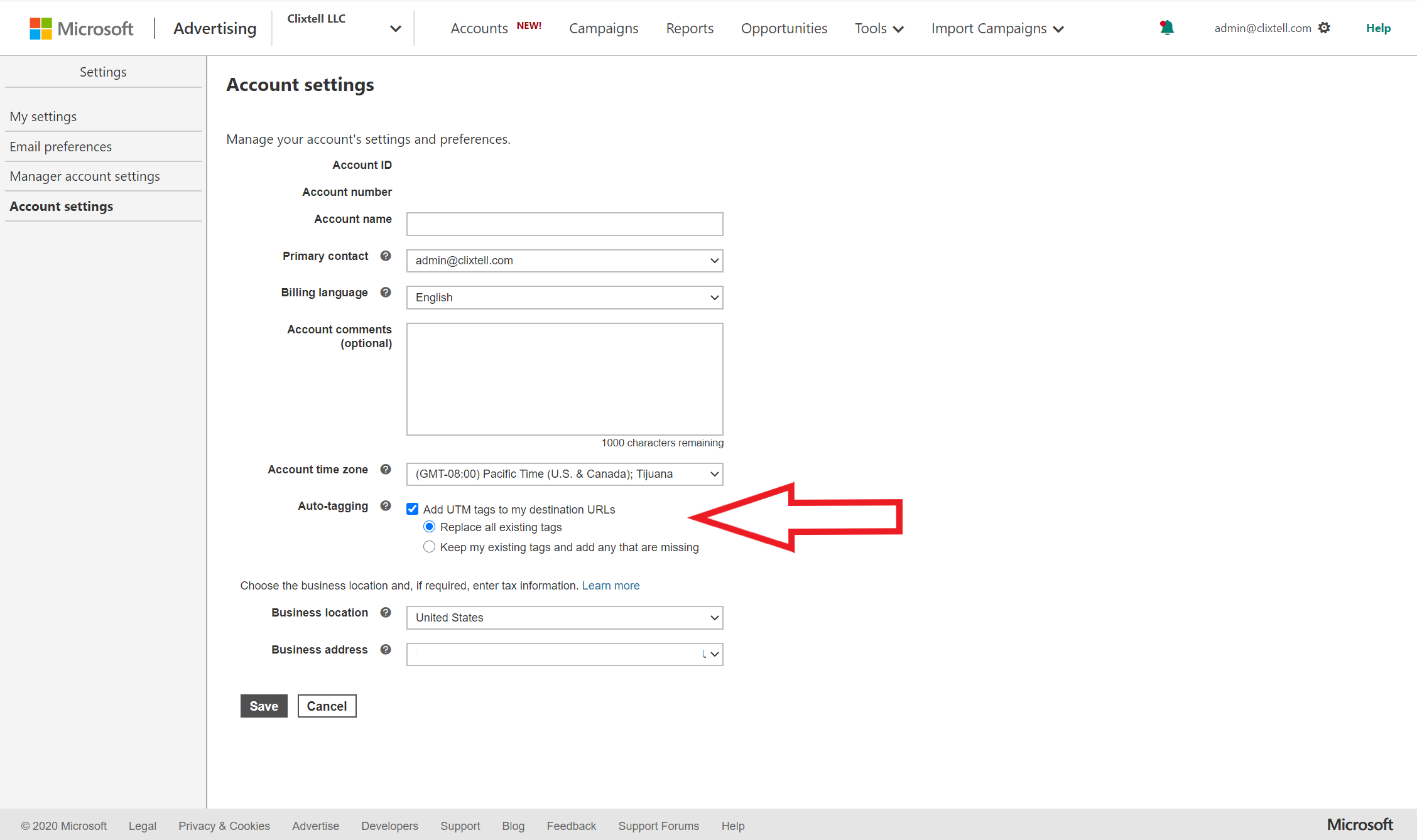
All Bing Ads clicks will start showing in your dashboard under “Traffic”. You may download a detailed Excel/CSV report containing all of your Bing Ads click data anytime by clicking the Excel button below the graph and selecting “Bing Ads Report”.
You Bing Ads blacklist (limited to 100 IP blocks by Bing) is always under “IP Management”.


